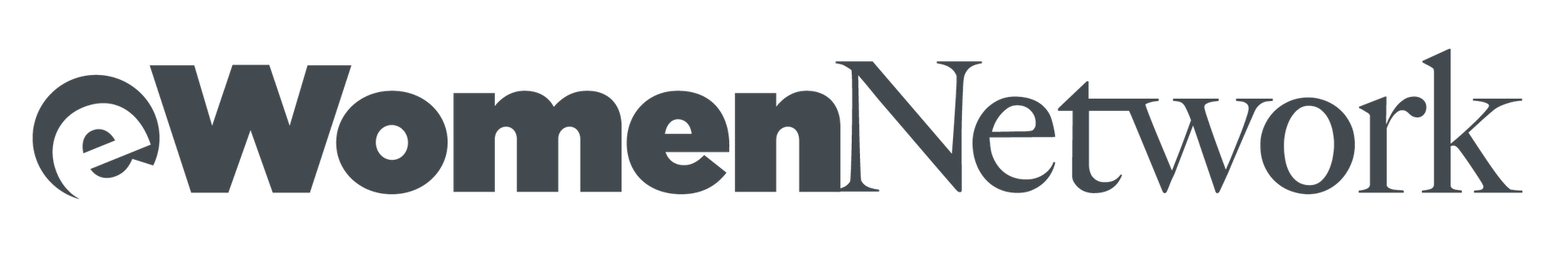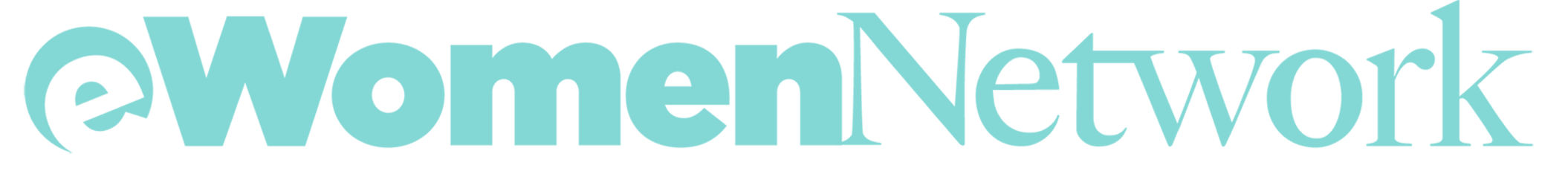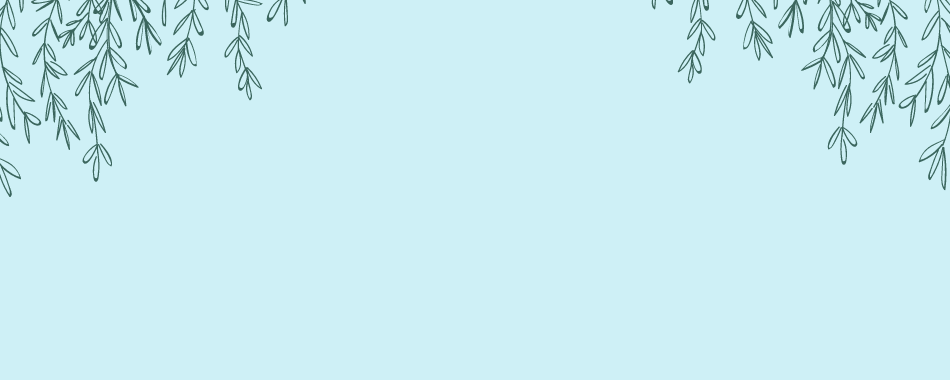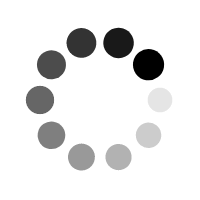As entrepreneurs, we’re all looking for ways to make life more easy and convenient. Whether that is hiring more team members or outsourcing work, it’s all an opportunity to take more off our plate so we can put our time towards other tasks. One of the most effective ways we could do this, however, is by having the right technologies that help manage time and productivity.
Think about it. How much of your workday do you spend on your tech devices? Almost the whole day, right? Especially with the current state of the global pandemic, even meeting days have shifted to virtual calls. And if there is one thing that entrepreneurs share in common, it’s not having enough time in the day to do everything we want. So, make it easier on yourself and make sure that you have the right technology to help be your most efficient and productive self.
We put together a list of technologies that we, personally as busy entrepreneurs, have found extremely helpful.
Laptop
Probably one of the most important things to take with you wherever you’re going. You can easily access emails, files, video meetings, and so much more. It’s basically taking your office desktop with you on the go. All you have to do is hook up to WiFi and you’re ready to work.
If you’re thinking this is a no-brainer, it totally is. However, you do want to make sure that you have an updated laptop that allows you to work productively. Signs you know it’s time for an upgrade could be slow loading time, your battery dying at the blink of an eye, or the inability to download specific programs or softwares. Since this is like your lifeline when it comes to work -- with the ability to do more than you can on your mobile device -- you want to put this technology as a high priority.
.jpg)
.jpeg)
Tablet
For those who don’t want to carry around a bulky laptop, but want more capabilities than a mobile device, a tablet is the perfect medium. It offers you a powerful and portable option to bring on the go. Moreover, you’ll be able to use your tablet in many more ways to make your work life easier.
There are other added benefits to having a tablet. It can set a more nuanced tone for your next meeting as it allows you to showcase your products, services, or ideas on the go. There’s no need to rely on projectors and laptops. And by purchasing a tablet pen, you can expand your tablet’s capabilities even more. For those who are into branding, graphic design, or just want to doodle, you can create a lot on this device.
Wireless Keyboard and Mouse
You don’t need your whole desktop for this one, but you get the same beneficial functions of a stand-alone keyboard and physical mouse. Having a mouse, separate from your laptop or tablet, can help you create more precise movements because your focus is following the physical motion your hand is moving in. As for the keyboard, you can have more buttons and commands than what is provided on your laptop, which can help improve productivity.
Surprisingly enough, we included this one for the added health benefits too, as the keyboard and mouse found in laptops can cause painful musculoskeletal disorders like tendonitis, tenosynovitis, and carpal tunnel syndrome.
Wireless Headphones
It’s probably inevitable that you’ll end up watching a video presentation, having virtual meetings, listening to podcasts, or all of the above. So, having a good set of wireless, noise-canceling headphones can help make those experiences better. You’ll be less distracted by the environment you’re working in and more focused on the task-at-hand...and the wireless part means fewer wires that you’ll have to deal with!
If you’re going to be communicating digitally, consider getting a headset with a clear, built-in microphone instead.
Smart Watch
Another trick to being more productive is wearing a smartwatch. Need something to notify you about your scheduled meetings? Want a digital assistant to keep you on track with tasks? Or do you just want to be notified when industry news and updates about your competition come up? These are all things that a smartwatch can do.
On top of that, it can also help you track your fitness goals since we know how busy we can get as entrepreneurs. It can keep you motivated and remind you to stay active throughout the day.


Privacy Screens
Since you’re most likely working from co-working spaces, coffee shops, or anywhere outside of your office, you’ll want to make sure that your privacy is protected. Entrepreneurs may be working with trade secrets or internal information that would be tragic if it were leaked to lingering eyes.
These privacy screens offer a clear view from the front and provide effective “blackout” privacy from the sides. It keeps others outside the 60-degree viewing angle from seeing what is on your laptop screen, without compromising your own view.
Fingerprint Reader
If you’re operating on a Windows device, you don’t have to feel left out about the fingerprint reader that most Macs have. Now, with the SideTouch Fingerprint Reader, you can conveniently incorporate biometric authentication into your sign-in process. This simple USB portable device can save a lot of time over the course of working on the go since you don’t have to worry about manually entering your passwords.
Are you ready to be the best version of your on-the-go self? Now is the perfect time to invest in technology for working from just about anywhere, and what better place to snag the best deals than with Dell. Dell’s Labor Day sale is happening right now till September 9. Don’t forget to visit Dell.com/eWomenNetwork to access your stackable coupons for your exclusive member pricing. With the stackable coupon, eWomenNetwork members can save up to 43% off all Dell-branded products.
If you have any questions, do not hesitate to reach out to eWomenNetwork's direct point of contact Megan Wright at Megan_Wright@Dell.com, or give Dell’s fabulous Small Business Advisors a call at 1-800-757-8442.