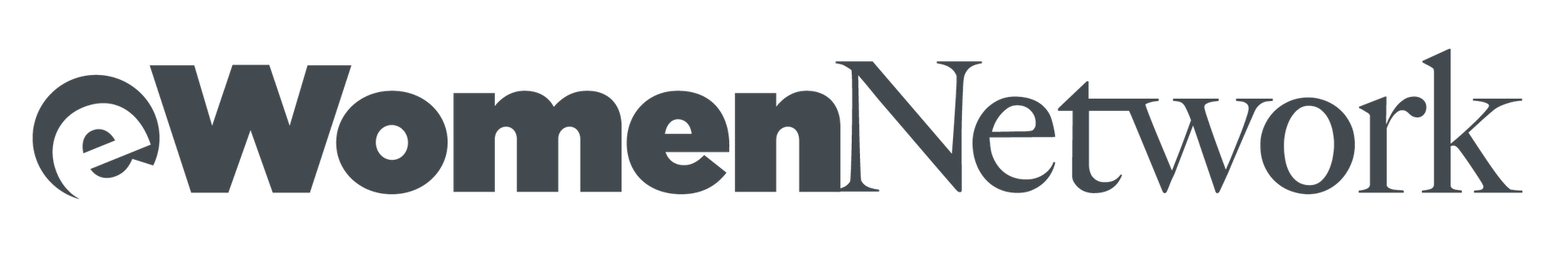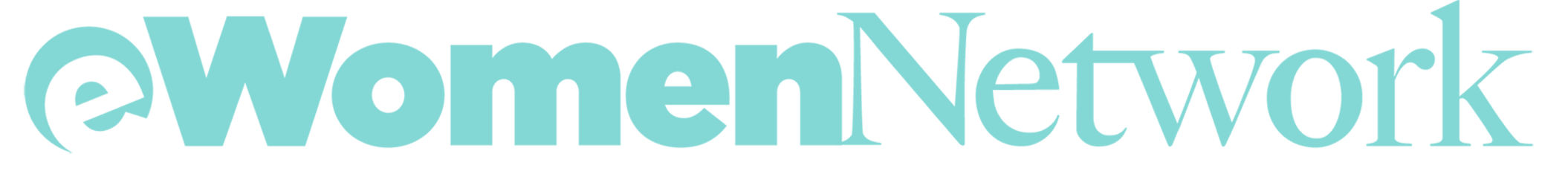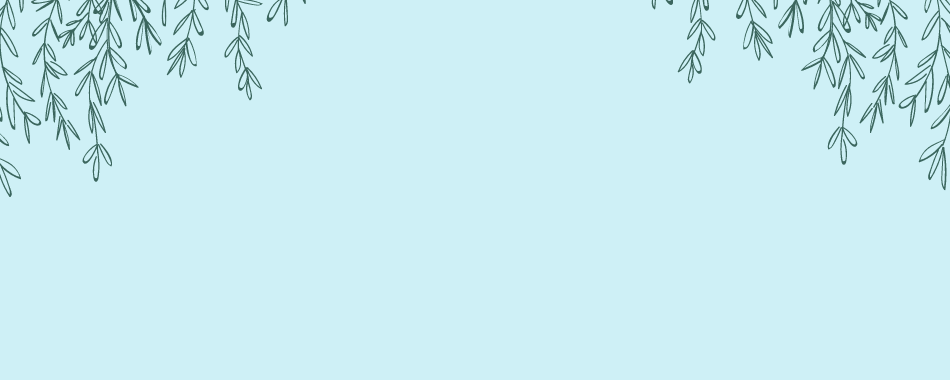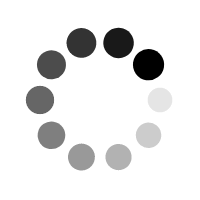The new workday consists of many virtual meetings. Whether you’re working from home or social distancing, effective communication is essential for business success. It may seem simple because all you have to do is click some buttons, turn on your camera and you’re in. But, conducting productive meetings takes planning and preparation.
“By failing to prepare you are preparing to fail.” - Benjamin Franklin
To avoid pointless meetings, here are some guidelines you should follow to make the most out of everyone’s time.
Have A Solid Plan
Good planning and organization are key to running effective virtual meetings. Here is a shortlist of ways you could get started:
Include all details your attendees need in the invite.
Send out an email or calendar invite ahead of time with all the information your attendees need in order to prepare. This should include the link, access codes, time, date, talking points, and any other supplemental information. This will allow everyone to come prepared.
Set up notifications for all attendees.
Having a smart notification system can help a lot. With the typical schedule of an entrepreneur seeming endless, meeting and events can get lost or overlooked. Avoid this from happening by making sure all attendees receive a notification at least 10-15 minutes before the meeting.
Find the best virtual meeting tool that works for you.
There are many virtual meeting applications on the market, which includes Zoom, Slack, Google Hangouts, and Skype...the list goes on and on. Test out the ones that make the most sense for your meetings and be consistent. It can get confusing making others learn new platforms and it is a waste of your time as well.
Structure your meeting.
Have rules in place so everyone understands what to expect. Don’t allow attendees to talk whenever they want and set a time for everything to be touched on during the meeting.
Test The Set-Up
The worst thing you could do is start a meeting and get connectivity issues or equipment malfunctions. Test out your virtual meeting about an hour before it starts. This way you avoid being blindsided by issues, and if any arise, you’ll be prepared on how to handle them. You can test it out with an internal team that is used to the platform you’re conducting the virtual meeting through. This will allow for multiple points of contact in case you’re unable to resolve the issue at the time.


Create And Share An Agenda Before Meeting
Diving in deeper to what we touched on in the first tip, you want to make sure you have a detailed agenda that everyone can follow along to. This will help keep the conversations on track. It can also be used as a reference document after the meeting, noting any next steps that need to be executed. It can be as simple or complex as you want it. Just having one can increase the overall efficiency and productivity of the meeting.
For long meetings with a lot of attendees, you want to consider a more detailed agenda with time stamps. You can give members of the meeting the option to join into the sections that are specific to their role. Many virtual meeting applications allow you to create rooms where you can take certain people in to talk about specifics. Utilize helpful tools like these!
Make Sure Video-On Is Set For All Attendees
What better way to connect from a distance than with seeing the faces of your fellow attendees? Consider enforcing a mandatory video-on policy so everyone is visible and present. Humans respond better to faces than an icon or name on a screen, so help everyone become more productive by doing so. Having the camera off can lead attendees to multitask or get distracted.
Avoid Topics That Can’t Relate To All Attendees
Finding a meeting time that works for all your attendees can be difficult. So, when everyone is involved with the meeting, be efficient with each person’s time. Talking about specifics that don’t relate to some of your attendees is the opposite. You want everyone to stay on track, not doze off waiting till it’s their turn to participate.
If someone interjects and wants to speak on something specific, don’t carry the conversation during the meeting. Instead, set a time to revisit the topic and move on. Making notes as these topics arise can help with planning to discuss them later.
Ask For Feedback During Meeting
Talking and teaching are great, but if attendees aren’t being interactive, it could prevent them from retaining information. Plan this as you’re making the agenda. You can set up a retention check at the end where everyone participates. Or you can even make time for each participant to give feedback, but keep it short and sweet. You want to hear others out and giving them the floor to do so will help engage them in any conversation.
Agree And Reiterate The Next Steps
Write down all action points, deadlines agreed upon, and tasks for each attendee. It’s wise to set aside the last few minutes of the call for wrapping-up and discussing the next steps. At this point, you will also determine whether or not a follow-up meeting is necessary.
Virtual meetings aren’t going anywhere. Having these meetings isn’t the solution to everything but it can be vital for moving projects forward. Implement these seven tips into your next virtual meeting and you will see a significant increase in productivity.