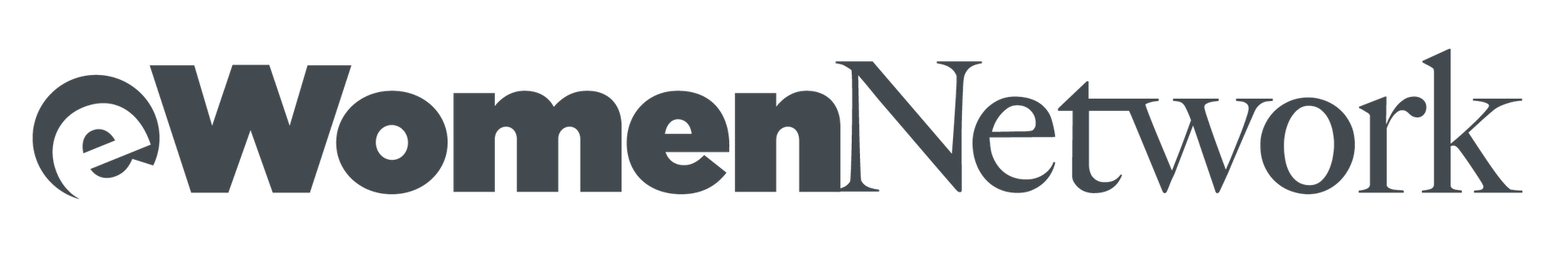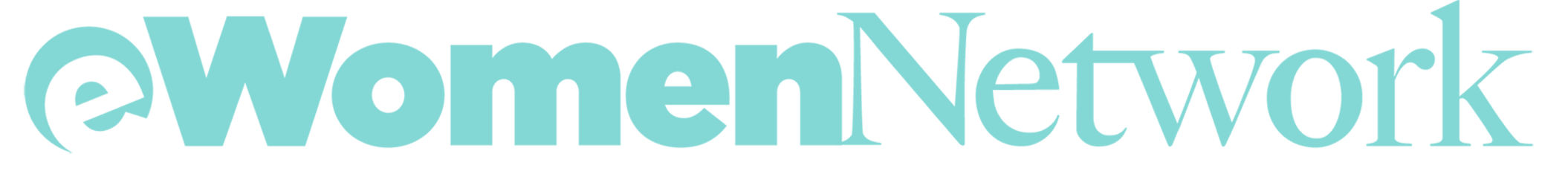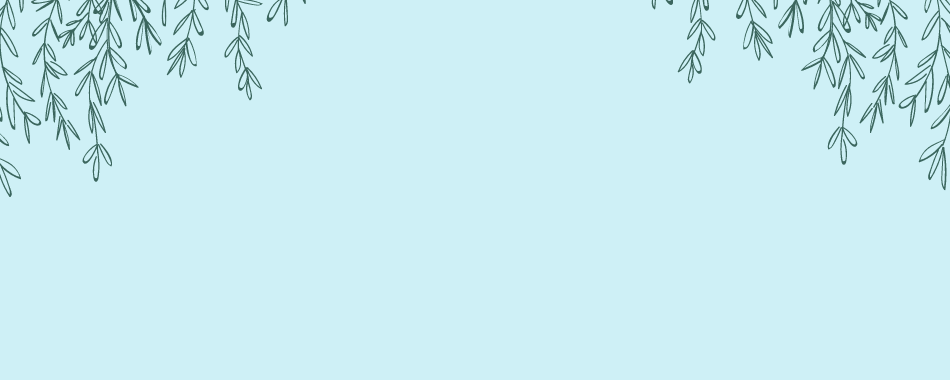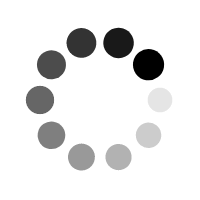COVID-19 has temporarily shifted working patterns from the office to the homes of team members. With the uncertainty of the pandemic, there's very little telling how long some of us might be having to make this home-office the new norm. This isn’t unfamiliar territory for entrepreneurs, but it does raise challenges for those not used to strictly having to use the resources in their own homes.
This is where the importance of having the right technology and home-office practices falls into the scheme of things. To work effectively from home, you’ll need to make sure you have the technology you require, Internet service that meets your needs, and ways to connect with others.
Establish a Useful Workspace
If you’re starting from scratch, or just want to upgrade your current technological devices, going with a bundle versus individual parts may be the better alternative. Dell has the perfect home-office starter kit with their Vostro and XPS Laptop Bundles. They both come with a processor, Windows 10 and other high-tech features to get any job done from the comfort of your home.
This progressive technology will elevate your experience, but you can’t forget about other tech accessories that can make it even better. Adding on things like a monitor can make processes easier - after all two screens are better than one. If you’re using a laptop, there are endless ways to set up your layout. Try propping it up on a stand or investing in a vertical laptop desk for a cleaner look. Remember that the more you enjoy your workspace, the better your work output is.

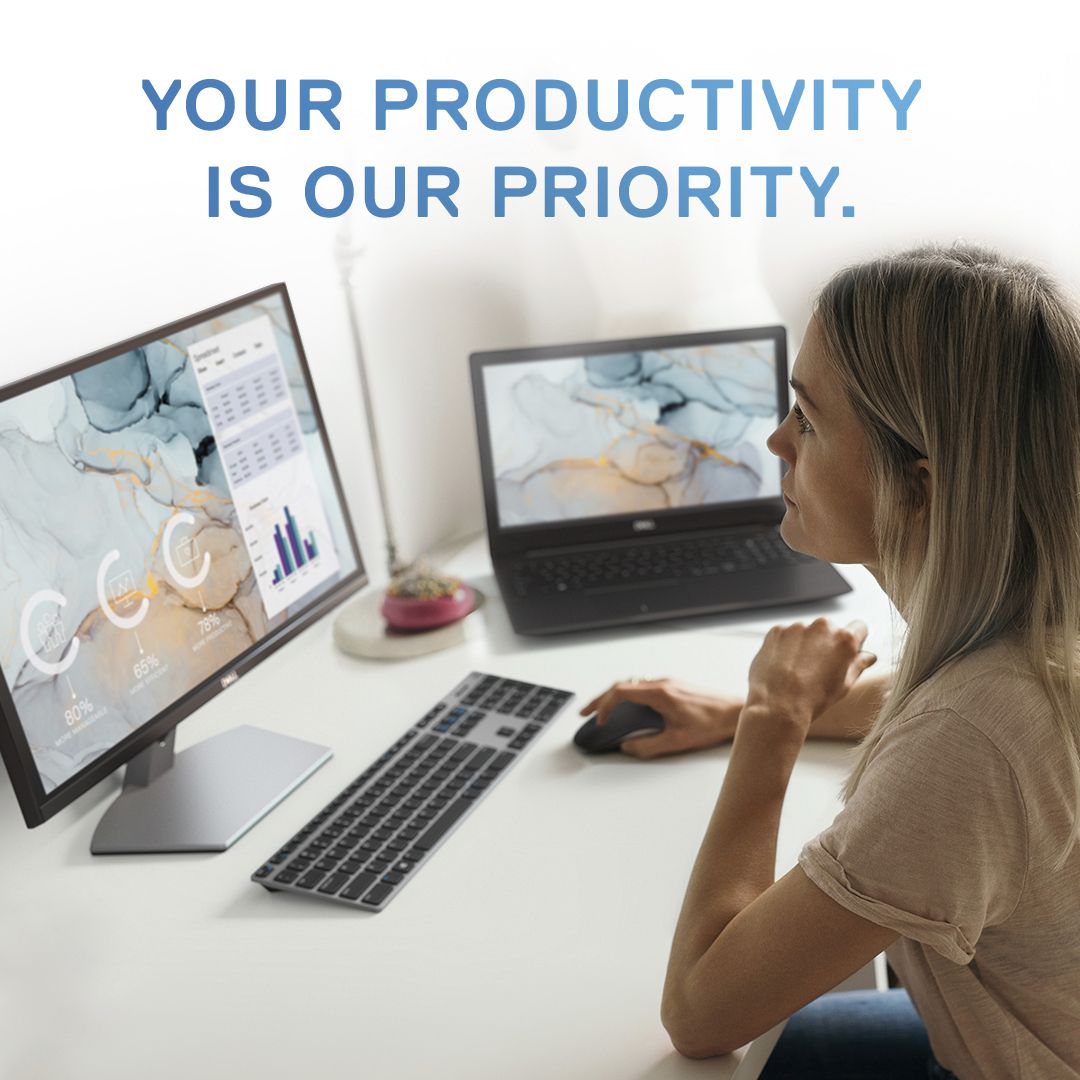.jpg)
Organize with Docking Stations + Adapters
If you use a desktop PC at home, then you probably have everything you need. Keep in mind that desktops tend to be more powerful and efficient than laptops. It offers the ability to connect more displays and provides better connectivity options. Try docking stations that let you connect your laptop to multiple monitors, various external devices and your internet.
Working from home also probably means that you’re setting up a workspace that may or may not be limited. So, you’ll want to make sure that all your devices fit and are organized for peace of mind. Having a port that can charge your phone, laptop and other tech accessories can help a lot. Try researching mobile adapters to find one that suits your needs. Many have a variety of port options that offer seamless video, network, and data connectivity, in compact designs. It could also save you the hazard of tripping over multiple wires - thank us later.
These are two products that are on our top list of tech accessories to have while working remotely! By keeping organized, you will save time looking for things or untangling wires and will have more time to work on important tasks.
Choose the Right Virtual Meeting Equipment
A big misconception is that working from home means working alone. With the advancement of technology, this couldn’t be further from the truth. Virtual meetings on Zoom, Happy Hours on Google Hangouts, and game nights on FaceTime are the new meet up spots.
If you don’t have a built-in webcam, bundles like a Logitech Personal Video Collaboration Kit are perfect. It’s the two things you need for a great virtual experience: an HD webcam and Bluetooth headset. Whether you’re working from a home office or using your kitchen table, this kit is specifically designed for any open workspace.
If you already have a webcam, accessories like headsets can elevate your video calls for a comfortable quality experience. If you have children or pets, or just live in a busy neighborhood, this noise reduction headset is going to be your best friend. Using your basic headphones work well, but investing in a quality headset can upgrade your overall productivity.
Your Keyboard and Mouse are Just as Important
Ensure that your space feels more professional with the help of a good external keyboard and mouse. This will do wonders for you because they’re more versatile than your laptop’s built-in options and can be more comfortable overtime if you work more than a few hours a day.
Overuse of a mousepad, especially when hands are in a deviated posture (bent up or down or to the side), can cause painful musculoskeletal disorders, like carpal tunnel. Using a separate keyboard and mouse can prevent these health effects because you’re more in control of your posture. Pro-Tip: For good posture, it’s important to align the center of your body with the center part of the keyboard.
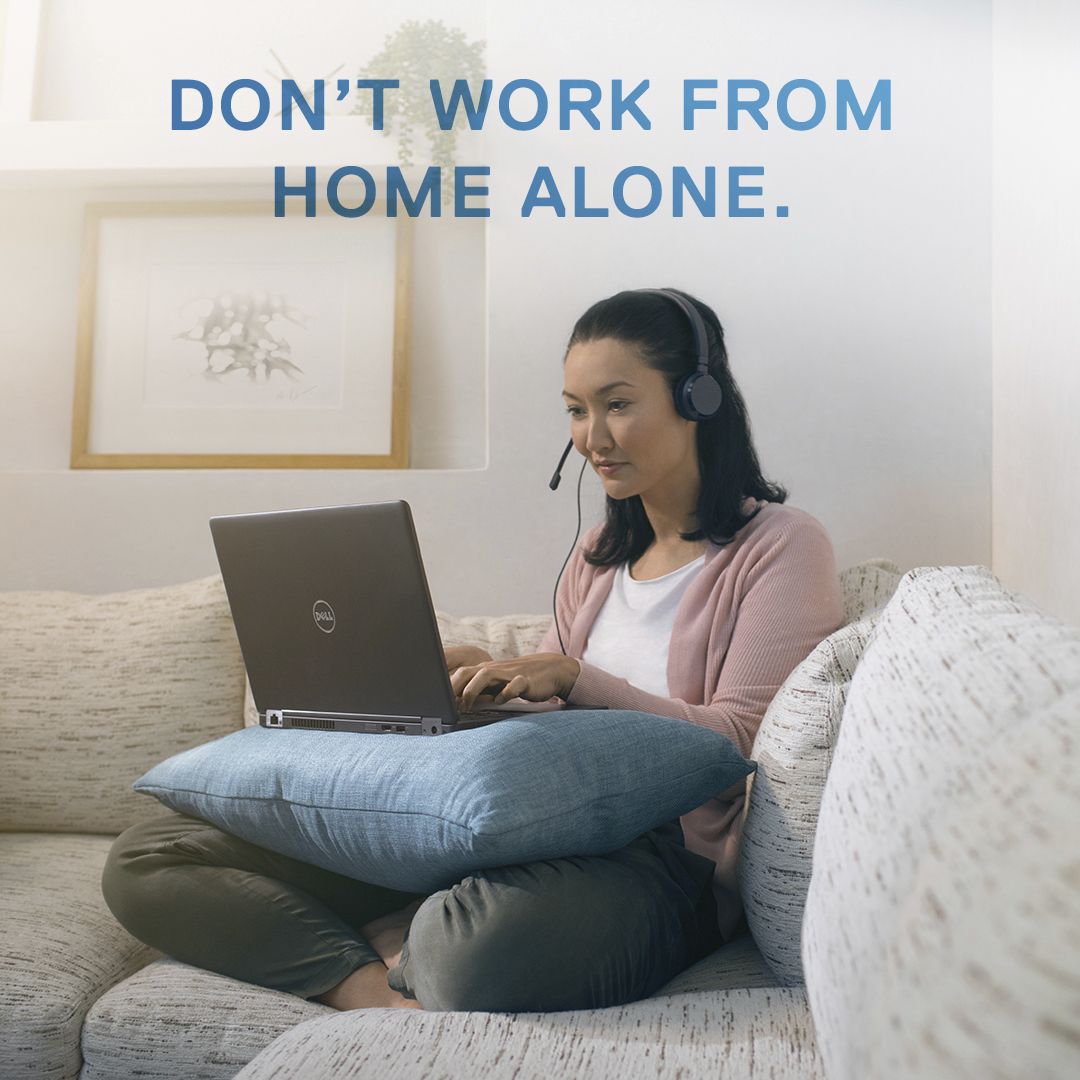
Do you feel prepared to work remotely? Now is the perfect time to invest in technology for your at-home office, and what better place to snag the best deals than with Dell. Don’t forget to visit Dell.com/eWomenNetwork to access your stackable coupons for your exclusive member pricing. If you have any questions, do not hesitate to reach out to eWomenNetwork's direct point of contact Megan Wright at Megan_Wright@Dell.com or give Dell’s fabulous Small Business Advisors a call at 1-800-757-8442.