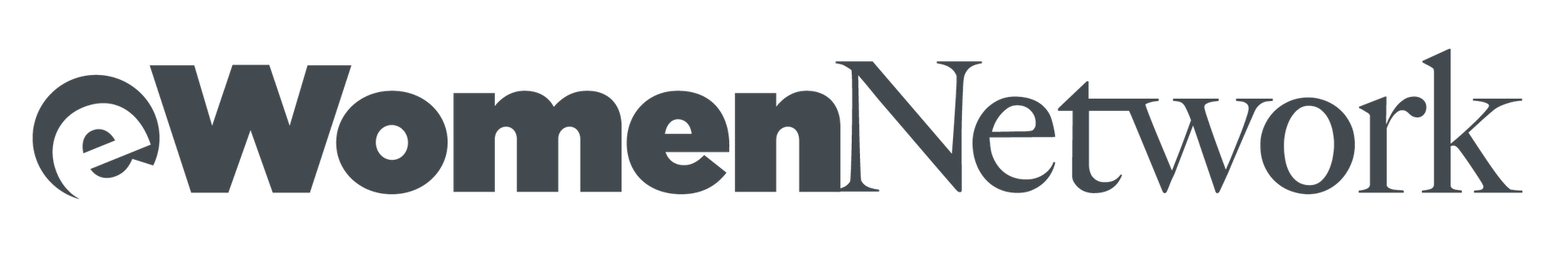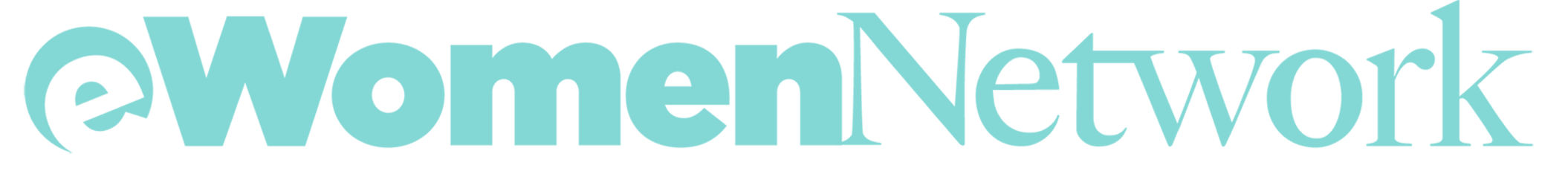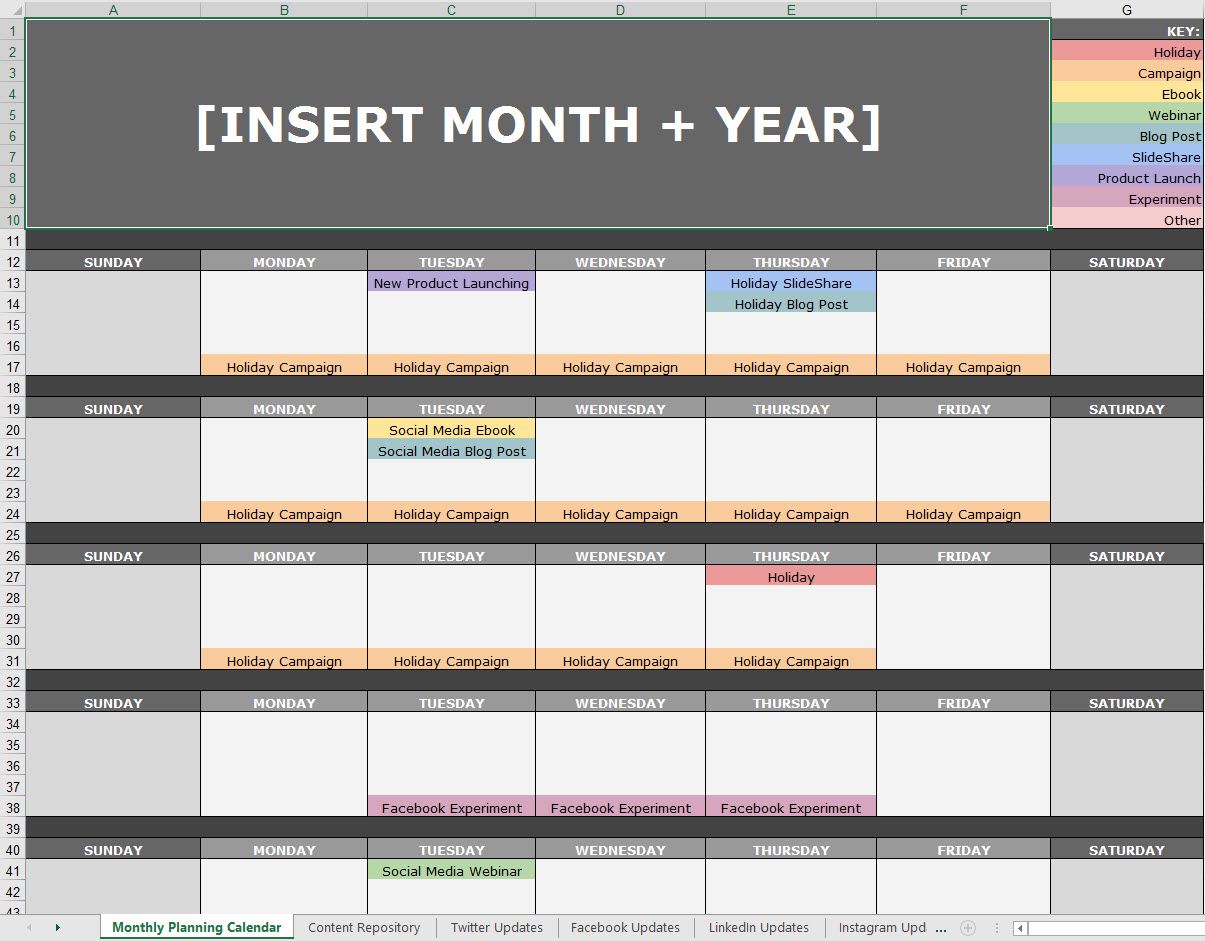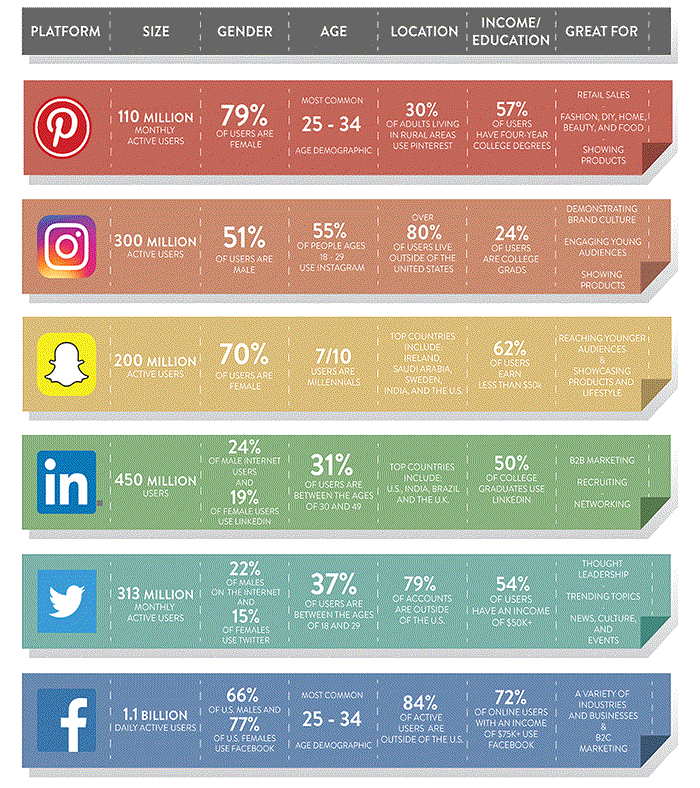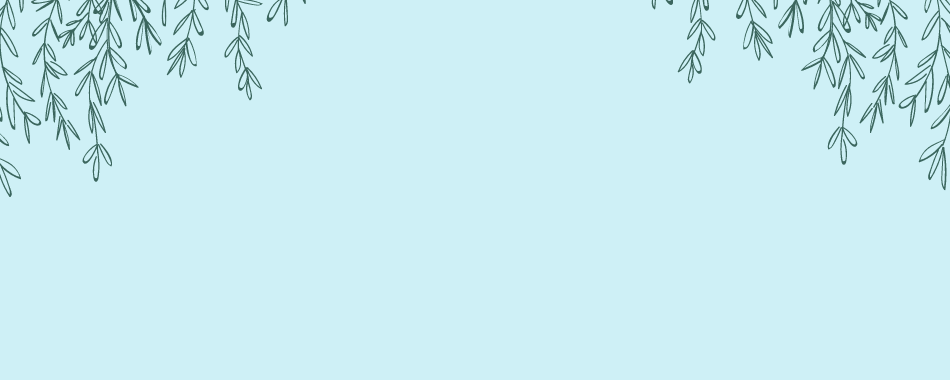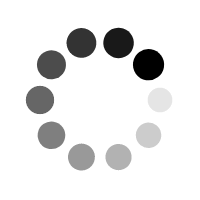Having a rough day? Get in line! eWomenNetwork CEO, Sandra Yancey, says entrepreneurs are often too busy being COE (Chief of Everything) instead of CEO. When you're too consumed by everyday business, the one thing that tends to fall off the back of the truck is your social media marketing. Let's face it, social media is vital to your overall marketing strategy. If it doesn't get done right, you could be missing out on important revenue opportunities. But doing it right is not just about writing great content. It's about how to choose the right social platforms for your ideal client and planning ahead to save you time.
Save Time by Planning Ahead
You know what makes a successful business in today's digital world? Planning, planning and planning. Before you put finger to keyboard to write a blog or post something, you need to have a strategy. I always like to start with the big picture.
A few things to do before you start crafting your content:
- Create a content calendar - Hubspot has a great template that you can see here and download from them for free. Notice the tabs on the bottom separate the yearly calendar, content and specific social media platforms.
- Set goals - For each piece of content you create, whether it's a blog for social media post, decide on what you want to accomplish with your content. Do you want to generate leads? If so, what is your call-to-action? Do you a free offer for your reader? Where do you want your reader to when they're finished reading your blog or post?
- Know your audience! Who is your ideal client and what are their pain points? Ask yourself he following questions:
- What past content gets the most readers?
- What are your competitors up to in regards to content they're publishing? How can you be different?
How to Choose the Right Social Media Platform
So, you've planned your content calendar, you know the purpose of your content and you know your audience. All of that is great, but now to make all of that planning and research worth your time, you need to know what platform you should use for your content.
SocialFactor.com created this social media platform chart based on Pew Research to show you the demographics for each platform. Notice how different they are. For example, the average age of Facebook users is 25-34, whereas the average age for Twitter users is 18-29. There's other demographics to consider as well, such as gender, geographic location, income and education.
How Often Do You Post?
Think of your audience like Goldilocks. Too much will turn them off. Too little they'll disappear. You've got to get it juuuust right. Be your audience. How often would you like to see a post? What happens when you haven't seen one from your favorite company in a while? Outa sight outa mind, right?
To save you time, so you're not spending all day on social media, use a scheduling tool like Hootsuite (free), Spredfast or Sprinklr. That way you'll have all of your posts scheduled out for as long as you can plan ahead.
Time to Tell the World!
Now your fingers are ready to do the walking. Now that you know your audience and how they think and behave, be sure to "speak" to them in their language. Do they like wit? Are they more formal? Remember to include converting content, which might be a testimonial from a client, a link to your blog or a call-to-action, such as a free download. If you do have a download, decide what it's for. Is it to grow your sales funnel and capture leads? Or is it a product to generate revenue?