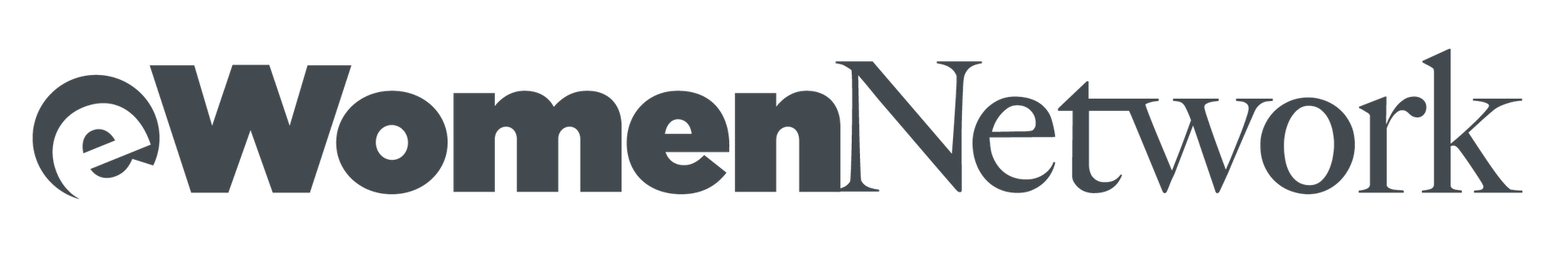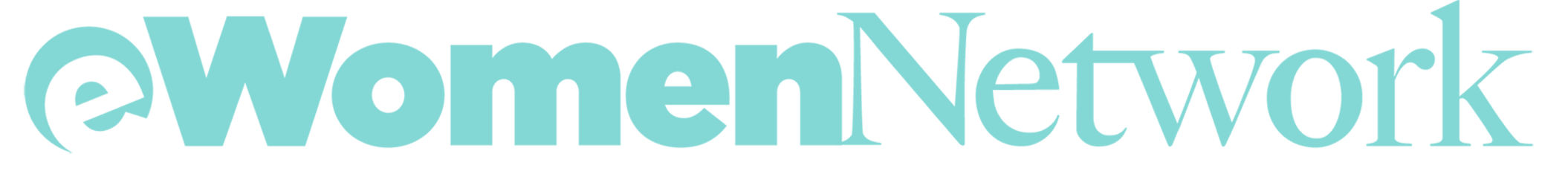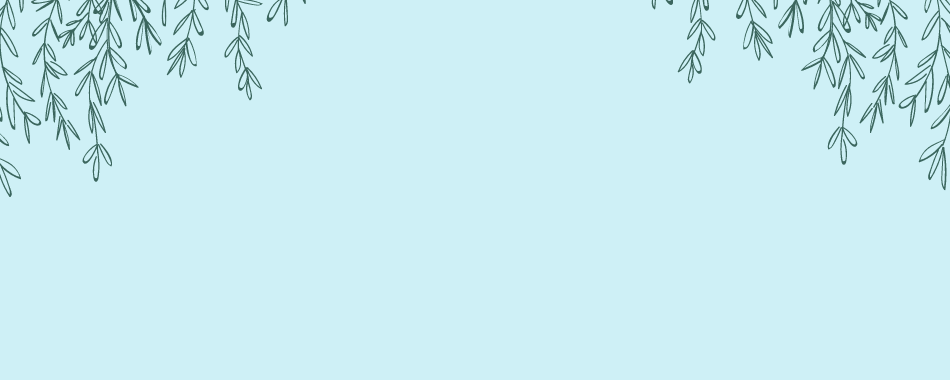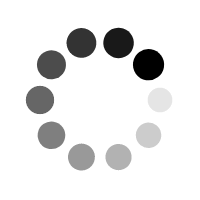Live video streaming is the new social media trend - and it’s here to stay. From TikTok, YouTube Live, Facebook Live, and Instagram Live, influencers and brands are constantly taking advantage of live features across social media platforms. So, if you’re not utilizing it, you could be missing out on a huge opportunity to better brand your business and elevate marketing strategies.
Today, we’re focusing on one of the leading platforms: Instagram. Throughout the pandemic, Instagram has upgraded its Live features to be more user friendly and help businesses add to their marketing strategies. It is still a feature that many are learning about compared to Instagram stories, but it is worth the investment.
What You Should Know About Instagram Live
Instagram Live appears in the Stories section of your followers’ Instagram app - so you can avoid the dreading algorithm that typically makes your content invisible. One of the biggest advantages is that Lives appear first in each potential viewer’s Stories section. It’s guaranteed access to the best real estate on Instagram.
You want to be prepared before going Live. Think of it as preparing for a speaking opportunity or webinar. You want to show up with enriching content that’s presented in an organized manner to where any viewer can easily understand and engage with what you’re talking about. It’s sort of an unpredictable territory as anyone can join and comment, so have some talking points and responses ready - but be natural about it and let the conversation flow.
Why Should You Use Instagram Live
If your target audience is on Instagram, then it makes tremendous marketing success for you to broadcast your messages to them on the platform. Not only will you be visible next to Stories, but your followers will get a notification of your Live if they have their notifications on for the app. This ensures that your audience will hear what you have to say. It’s not like Instagram feed posts or IGTVs in a sense that you can live stream for as long as you want and engage with viewers within seconds.
When you’ve finished your Live you can also post it to your IGTV where it has permanent real estate. From there, you can share it to your story whenever you would like. And the best part is that you can link it to have a ‘Swipe Up’ feature that will take viewers straight to the video, which is typically a feature you can only have with 10,000 or more followers.


New Features Coming To Instagram Live in 2020 that You Should Prepare for
Due to the pandemic, there has been a high demand for different types of features on Live, such as badges, fundraising, and live shopping to help businesses stay afloat (especially, small businesses).
Here’s a more in-depth look at some of these features and why you should be using it in your marketing strategies:
Badges in Instagram Live
This feature creates a new revenue stream for creators and brands, while also developing a sense of exclusivity on the platform. It’s a spin-off of a popular feature that TikTok and Twitch has. It allows followers and viewers to ‘tip’ during live streams. There are three different levels: buying one heart for $0.99, two for $1.99, or three for $4.99. Viewers will only be able to buy one badge during a live video - but it adds up.
This allows your businesses to have income for content curation. It also adds a personal touch by adding how many hearts a viewer has bought next to their username to which you can shout them out and thank them for the support.
Live Shopping
Soon, businesses will be able to tag products from their Facebook shop or catalog before going live and those products will be shown at the bottom of the video to make transactions convenient. Think QVC shopping, but through social media.
The advantage of this is that you can have a live Q&A with your audience, share product details, and give product demos from the comfort of your home.
These features are still being tested out, but Instagram has promised to roll them out sometime this year. This gives you time to prep before the grand launch in your area. What do you need to be prepping? Here are some things we would suggest:
For starters, figure out if your audience is on Instagram to ensure the investment is worth your time.
Next, develop who your target audience(s) is on Instagram.
Brainstorm what it is you want to use Instagram Live for. Is it promotional purposes to showcase products/services? Is it to create a community by engaging with followers? Is it to share insightful business information for experts in your industry? Is it all of the above?
Start strategizing marketing tactics keeping in mind the new features coming to Instagram Live.
Test it out. If it doesn’t work, go back to the drawing board. Social media is a saturated market that’s ever-changing so it’s okay to run through a few trials and errors.