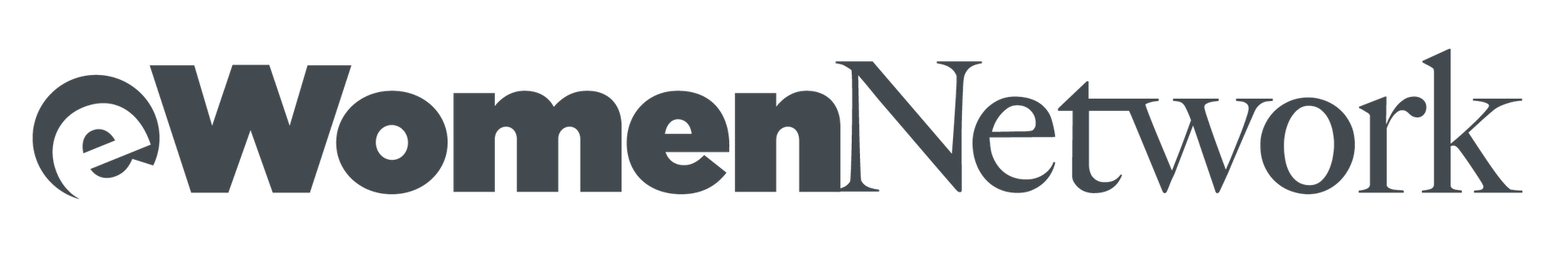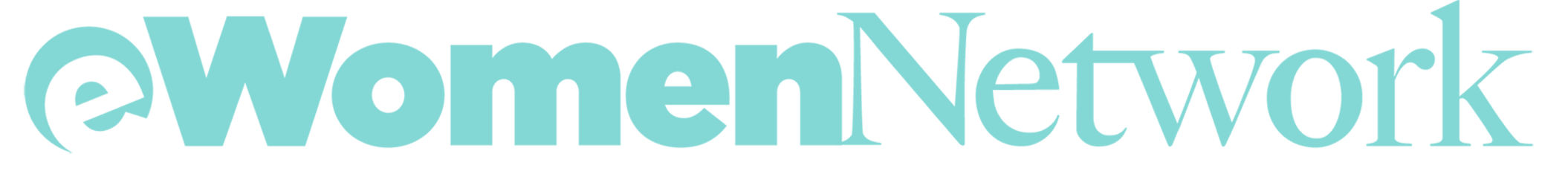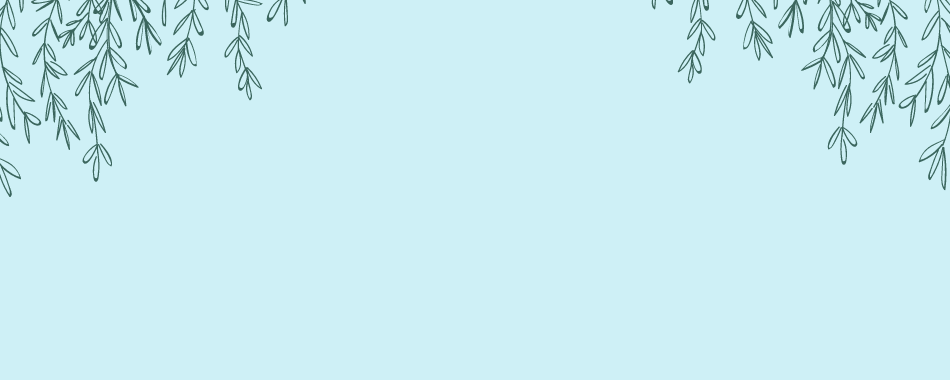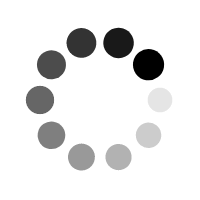All things must come to an end! Microsoft is officially ending support for all laptops & desktops, as well as servers that are running off of Windows 7 & Server 2008 operating systems- and this date is here to stay! After January 14th, 2020 Windows 7 & Server 2008 will continue to run, but will no longer receive updates or support, which can mean big security risks for you and your business. eWomen Network’s Technology partner, Dell, is urging members to take a few minutes out of your day to assess your current environment and take an inventory of those systems that might be a risk come January 2020.
Today we will cover what those potential security risks are and what that means to you and your business, as well as the benefits in upgrading to the new Windows 10 & Server 2019 Operating Systems. Listed below are the key risks for Windows 7 & Server 2008, as well as the benefits of upgrading to modern hardware running Windows 10 & Server 2019 operating systems.
What’s The Big Deal, What’s Really At Risk?

To put it in perspective, Windows 7 just turned 10 years old- think about it, 10 years old! A lot has changed in 10 years- portable DVD players, netbooks and the phrase “that’s hot” were all popular 10 years ago. During this time, a lot has also changed in the form of security through your operating system as well, and that is what the new modern Windows 10 & Server 2019 are focused on. One of the first immediate risks is Windows 7 & Server 2008 users will no longer be offered security updates, patches, hot fixes. This risk alone opens your business up to the additional security risks that are to come. Without the necessary security updates, patches, and hotfixes, your operating system is stuck in a vulnerable state and leads us to the next risk of lack of compliance. If you or your business are required to stay PCI/HIPPA/SOX/GDPR compliant, the lack of security updates can cause a lapse in compliance, and potentially expose your business to security threats & potential fines by regulating entities. On top of potential compliance issues & regulatory fines if applicable, you are also open to cyber-attacks & sophisticated ransomware as well as phishing scams which can end up costing your business even more time, money, and headaches due to the aging Windows 7 & Server 2008.

Benefits Across the Board with Windows 10 & Server 2019
With Windows 10 & Server 2019’s modern approach to security for your device, comes modern benefits for your business. These benefits for Windows 10 range from device protection, threat resistance, identity protection, information protection & threat detection & investigation. What these benefits mean to you as a business owner is greatly reduced security issues & innovative protection on your device, better system performance & longer battery life. As for Server 2019, the benefits mean new capabilities to grow your business & optimize operations through performance, support in securing and protecting your data by staying ahead of emerging threats & meeting all compliance demands, and lastly innovation to move to the cloud on your own terms- this new cloud-connected operating system ensures the continuity & flexibility you need to prepare your business for the future.
The Bottom Line
Now is the time to beat the clock and prepare yourself and your business for this transition. The good news is you do not have to navigate these system refresh waters alone, Dell Technologies and their team of Small Business Advisors are here to assist eWomen Network members. Through their complementary consultation services, and exclusive member discounts you will have access to custom recommendations that fit your business needs at the absolute best prices. Simply visit the eWomen Network dedicated landing page at www.Dell.com/ewomennetwork to take charge of your security & mitigate your risk for years to come. to take charge of your security & mitigate your risk for years to come.